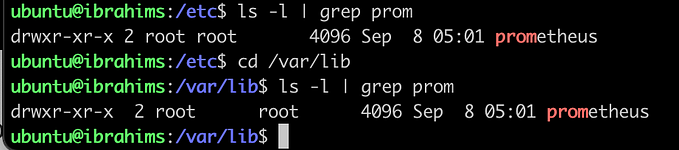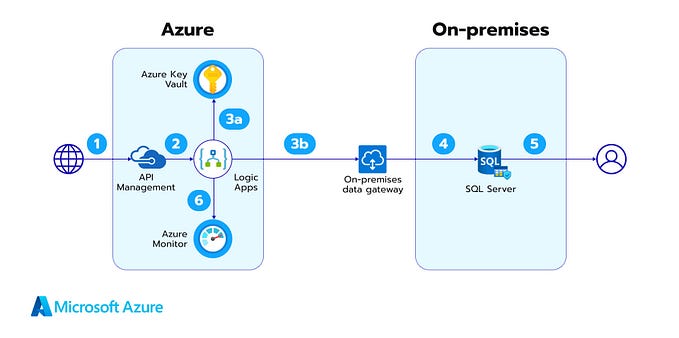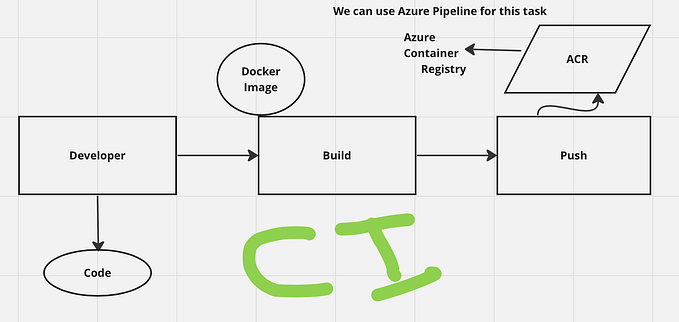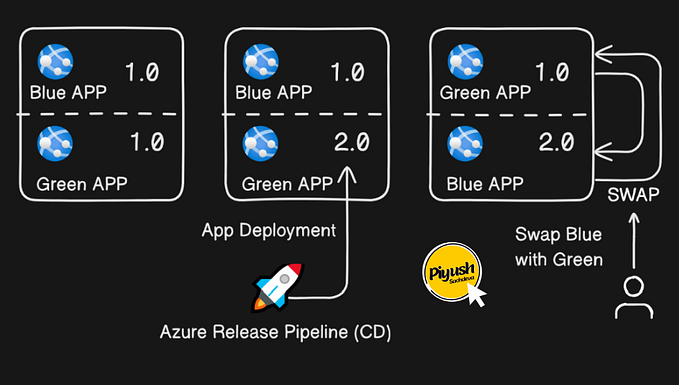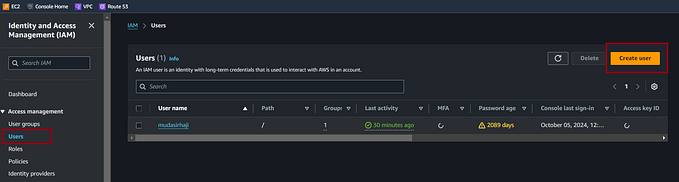Member-only story
Jump Server — AWS
- VPC
- Subnet
- IGW (Internet Gateway)
- Route table

Let's see how to connect the web server to the database server
The web server enables the Public IP address it easily connects the machine but the database server does not enable the Public IP address purpose and needs more security. So how to connect the Database (DB) server?
Below is the practical session
- First, create a VPC


2. Create a Subnet — 3 Subnet create


Successfully create and edit the subnet setting and enable the auto-assign IP address