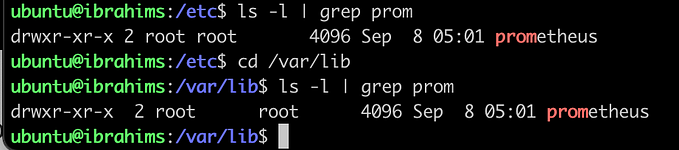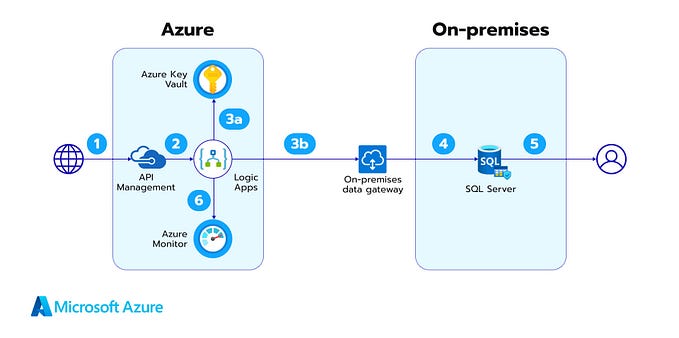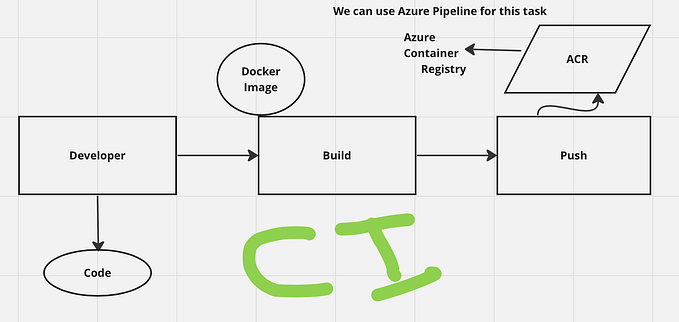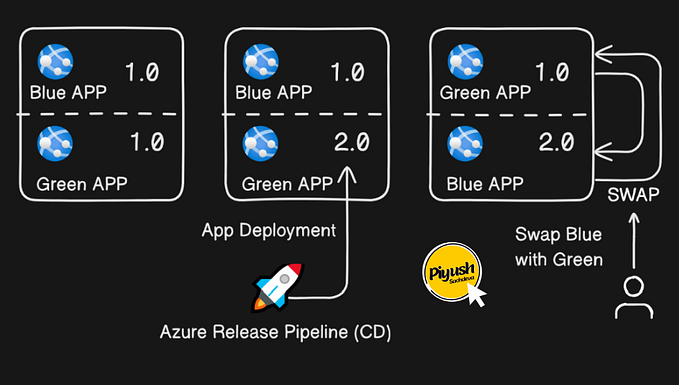Member-only story
GitOps and ArgoCD Complete Hands-on Project
The developer will create and commit a new feature to the application code repository. Once CircleCI detects this change or new commit in the application code repository, it will initiate the pipeline we’ve configured. The pipeline consists of four jobs or steps:
- Test: This step involves testing the application code to ensure its functionality and quality.
- Build: At this step, we build a Docker image of the application to ensure consistency across different environments by packaging it and any required dependencies.
- Push: The Docker image is built and pushed to a registry for deployment on the EKS cluster.
- Revise manifest: Refresh the manifest repository with a fresh TAG.
Prerequisites
- AWS Account
- CircleCI Account
- GitHub Account
- Docker Account
1. Created AWS resources
Create User
Open the AWS console and search for IAM in the search at the top. Please select the “Users” tab from the left panel under Access Management and click “Add users” attach the policy to the user “Administratoraccess”. Finally crate a user.