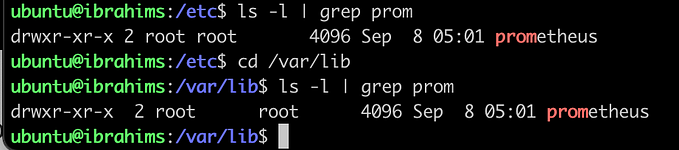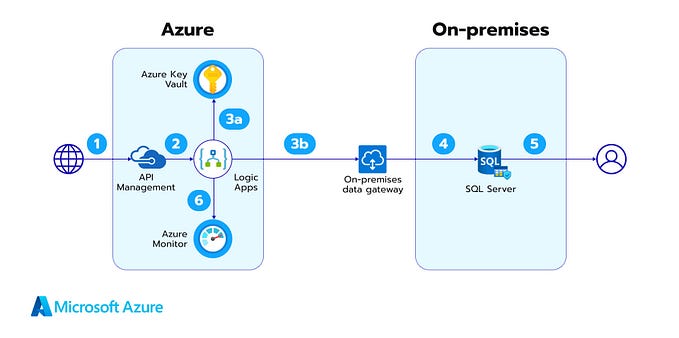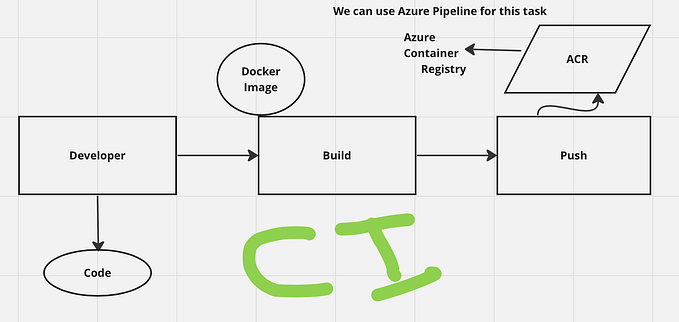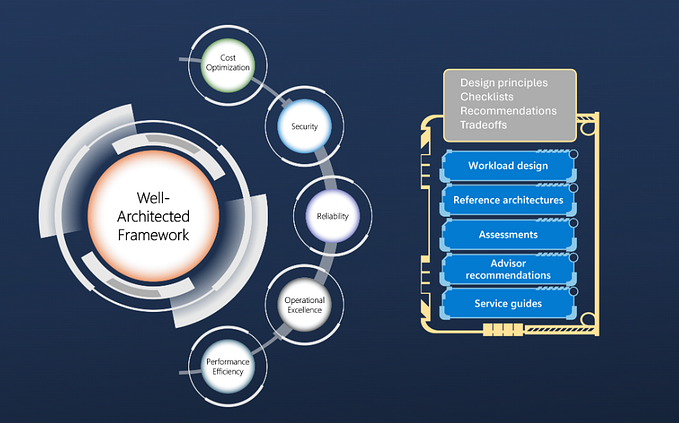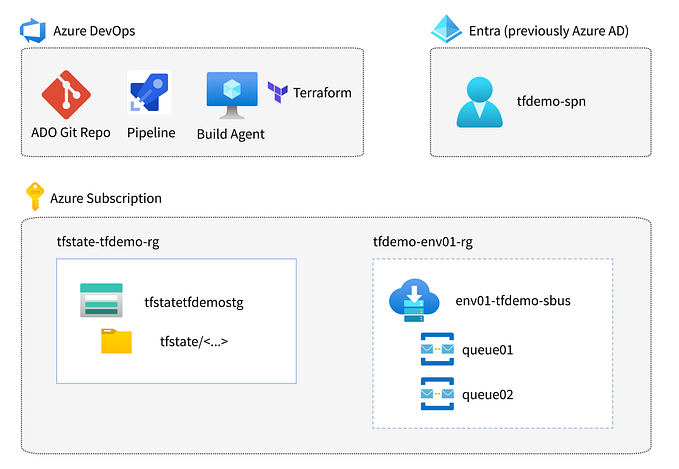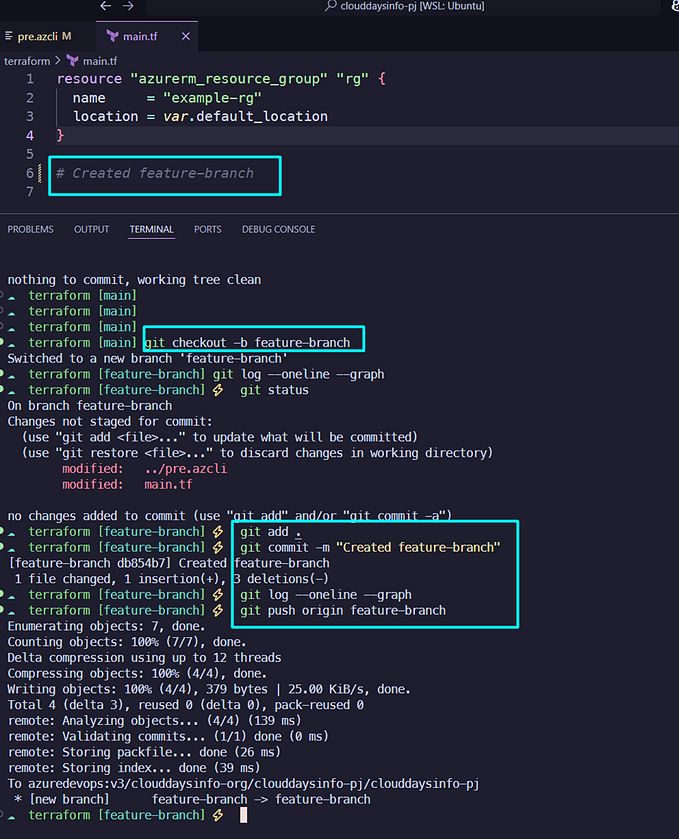Member-only story
Azure Repos — DevOps
Azure Repos is a set of version control tools that you can use to manage your code. Whether you work with a team or independently, Azure Repos provides Git repositories (or) Team Foundation Version Control (TFVC) for source control of your code.
buymeacoffee ☕ 👈 Click the link

It’s integrated with Azure DevOps, a suite of tools that cover the entire software development lifecycle, from planning and project management to CI/CD and monitoring.

Azure Repos supports two types of Version Control:
- Git
- TFVC ( Team Foundation Version Control)

Git
Git is a version control system that lets you manage and keep track of your source code history. GitHub is a cloud-based hosting service that lets you manage Git repositories.
More Git 👉 Click the link
TFVC
Team Foundation Version Control (TFVC) is a centralized version control system. Typically, team members have only one version of each file on their dev machines. Historical data is maintained only on the server. Branches are path-based and created on the server.
Configure the VSCode Git client using
git config --global credential.helper wincred
git config --global user.name "Ibrahim S"
git config --global user.email Ibrahimsi909@hotmail.com
Goto the last project PartsUnlimited
Repos → Files → Clone → Clone in VS Code

Clone the repository on VS Code